B
For those who have an account and business card
Check in to a clubroom by scanning a QR-code (with a keyhole in the middle)
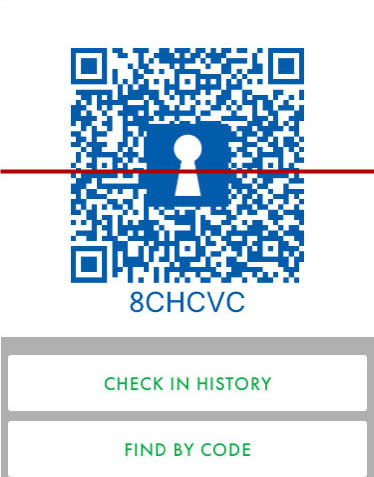
1. Read the QR code with the mobile camera with camera lens or code
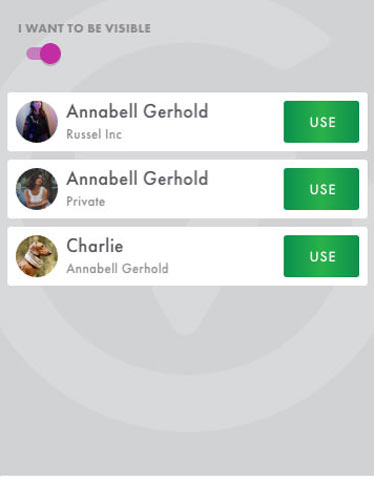
2. Choose which card you will participate with
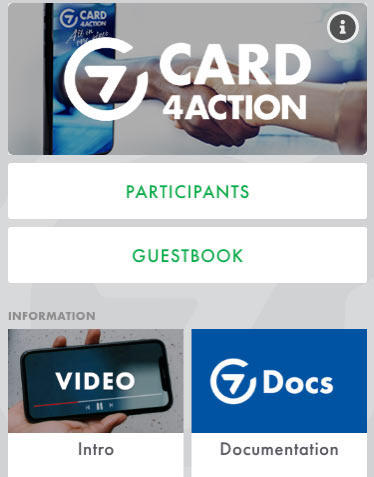
3.
Welcome to a club room